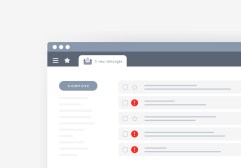A Comprehensive Guide to Digital Signature Tools for Contracts with DocuSign
In today’s fast-paced business environment, the need for quick and secure contract signing solutions has never been more critical. Digital signature tools, such as DocuSign, provide a reliable way to manage contracts while saving time and enhancing security. This guide will explore the features of DocuSign and how it can streamline your contract processes.
What is DocuSign?
DocuSign is a leading electronic signature platform that allows users to send, sign, and manage documents securely online. It enables businesses and individuals to eliminate the need for paper contracts, facilitating faster transactions and reducing environmental impact. With its user-friendly interface and robust security measures, DocuSign has become a preferred choice for many organizations worldwide.
Key Features of DocuSign
DocuSign offers a variety of features that make it an excellent tool for managing digital signatures on contracts. Some notable features include: 1) Ease of Use – The platform is intuitive, allowing users to easily create and send documents for signature; 2) Multi-Device Access – Users can access their documents from any device—desktop or mobile—making it convenient for both senders and signers; 3) Security – With advanced encryption methods and compliance with global e-signature laws (like ESIGN Act), your data remains secure; 4) Integration Capabilities – DocuSign integrates seamlessly with various applications such as Salesforce, Google Drive, Dropbox, making it easy to incorporate into existing workflows.
How Does Digital Signing Work?
The process of digitally signing a document using DocuSign involves several straightforward steps: First, the sender uploads the document they wish to have signed onto the platform. Next, they specify who needs to sign the document by entering their email addresses. The sender then adds any necessary fields where signatures or information are required before sending it out electronically. Signers receive an email notification with a link directing them straight to the document. They can review it securely online before adding their digital signatures—a process that often takes just minutes.
Benefits of Using Digital Signature Tools like DocuSign
Utilizing digital signature tools like DocuSign brings numerous benefits: enhanced efficiency in contract management reduces turnaround times significantly compared to traditional paper methods; improved accuracy since automated systems minimize human error in data entry; better tracking capabilities allow you to monitor who has signed what and when; plus significant cost savings on printing and mailing expenses associated with physical documents.
Getting Started with DocuSign
To get started with DocuSign, simply create an account on their website by choosing a plan that suits your needs—whether personal or business use. Once your account is set up, familiarize yourself with its dashboard where you can manage all aspects of your signing processes—from uploading documents to tracking their status in real-time. Additionally, take advantage of available tutorials provided by DocuSign which offer step-by-step guidance on how best to utilize this powerful tool in managing contracts effectively.
Digital signature tools like those offered by DocuSign are revolutionizing how we handle contracts today—making them faster, safer, and more efficient than ever before. By adopting these technologies into your business practices you not only enhance operational productivity but also contribute towards sustainable practices through reduced paper usage.
This text was generated using a large language model, and select text has been reviewed and moderated for purposes such as readability.