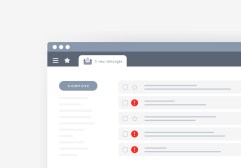Exploring the Best Accounting Software Options for Bank Account Integration
In today’s fast-paced business environment, integrating your bank accounts with accounting software can streamline your financial management, saving you time and reducing errors. This article explores some of the best accounting software options that facilitate seamless bank account integration, allowing you to manage your finances more efficiently.
Why Integrate Your Bank Accounts with Accounting Software?
Integrating your bank accounts with accounting software offers numerous benefits. Firstly, it automates data entry by synchronizing transactions directly from your bank to the accounting platform. This reduces manual input errors and saves time spent on reconciliations. Secondly, real-time access to financial information empowers business owners to make informed decisions quickly. Finally, integration enhances overall financial visibility by consolidating all banking activities in one place.
Top Accounting Software Options for Bank Account Integration
Several accounting software solutions excel in providing robust bank account integration capabilities. QuickBooks Online is one of the most popular options, allowing users to connect multiple bank accounts and import transactions automatically. Xero is another excellent choice known for its simple interface and real-time updates from connected banks. FreshBooks offers unique features geared towards freelancers and small businesses, with easy integrations that streamline invoicing alongside banking functions.
Features to Look For When Choosing Accounting Software
When considering an accounting software solution for bank account integration, there are several key features you should look for: 1) **Bank Feeds:** Ensure the software provides automatic synchronization of transactions from your banks. 2) **Ease of Reconciliation:** Look for tools that simplify reconciliation processes by matching imported transactions with those recorded in the system. 3) **Multi-Currency Support:** If you deal with international clients or suppliers, support for multiple currencies can be crucial.
How to Set Up Bank Account Integration
Setting up bank account integration typically involves linking your bank account within the chosen accounting software’s dashboard. Most platforms offer straightforward steps: log into your accounting system, navigate to settings or integrations section, select ‘Add Bank Account,’ and follow prompts to securely log into your online banking portal using OAuth authentication or similar secure methods.
Maintaining Security During Integration
Security is paramount when connecting sensitive financial data between banks and third-party applications like accounting software. Always choose reputable platforms that use encryption technology (like SSL) during data transmission. Additionally, enable two-factor authentication where available and regularly monitor linked accounts for any unauthorized activity.
In conclusion, connecting your bank accounts to an efficient accounting software solution can significantly enhance how you manage finances—providing visibility into cash flow as well as saving valuable time on manual tasks. By selecting a suitable option tailored to your needs and following best practices during setup and maintenance, you’ll be well on your way toward a more streamlined financial operation.
This text was generated using a large language model, and select text has been reviewed and moderated for purposes such as readability.