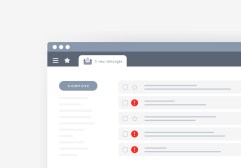Top 5 Tips for Successfully Setting Up Stripe for Your E-Commerce Business
Setting up a payment processor is crucial for any e-commerce business. Stripe is a popular choice due to its user-friendly interface and robust features. In this article, we’ll explore the top five tips to help you successfully set up Stripe for your online payments, ensuring a smooth transaction experience for your customers.
Create a Stripe Account
The first step in using Stripe is to create an account on their website. You’ll need to provide some basic information about your business, including your business name, type of products or services you offer, and your business address. Make sure that you have all necessary documentation ready, such as tax identification numbers and bank account details, as these will be required during the setup process.

Understand the Pricing Structure
Before diving into integration, familiarize yourself with Stripe’s pricing model. Generally, Stripe charges a transaction fee which varies by country and currency but typically includes a percentage of the transaction plus a fixed fee per transaction. Understanding these fees can help you plan better pricing strategies and avoid surprises later on.
Choose Your Integration Method
Stripe offers several ways to integrate their payment processing into your online store: using pre-built solutions like Shopify or WooCommerce plugins or building a custom integration using their API if you have technical expertise. Assess which method best fits your needs based on how much control you want over the checkout experience and whether you’re comfortable with coding.
Optimize Your Checkout Experience
A seamless checkout experience can significantly impact conversion rates in e-commerce businesses. Customize the checkout form by minimizing fields and allowing multiple payment methods (like credit cards or wallets). Additionally, ensure that it is mobile-responsive since many shoppers use smartphones for purchases today—this will help reduce cart abandonment rates.
Test Before Launching
Before going live with your new payment system, conduct thorough testing to ensure everything works smoothly from start to finish—test different payment methods (credit card transactions, refunds) and check that confirmation emails are sent correctly after purchases are made. Using test data provided by Stripe can help simulate real transactions without affecting actual finances.
By following these tips for setting up Stripe successfully within your e-commerce business model, you’ll enhance customer satisfaction through reliable payment processing while positioning yourself well in today’s digital marketplace.
This text was generated using a large language model, and select text has been reviewed and moderated for purposes such as readability.