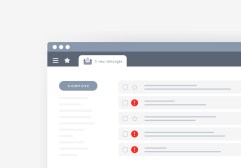Work Meets Play: Best Practices for Selecting a Multi-Functional Tablet
In today’s fast-paced digital landscape, the lines between work and personal life are increasingly blurred. A multi-functional tablet can be the perfect device to help you navigate both realms with ease. Whether you’re looking to enhance productivity during your work hours or enjoy leisure activities during your downtime, choosing the right tablet is essential. This article outlines best practices for selecting a versatile tablet that meets all your needs.
Understand Your Primary Needs
Before diving into specifications and brands, take a moment to assess how you intend to use your tablet. Will it primarily serve as a work tool for presentations and document editing, or will it also double as an entertainment device for streaming movies and playing games? Understanding your primary needs will guide you towards features that matter most, such as processing power, battery life, and display quality.

Consider Operating System Preferences
When choosing a tablet, consider which operating system you’ll be most comfortable with—iOS, Android, or Windows. Each has its own ecosystem of apps and services that can influence how well the device integrates into your workflow. For example, if you’re already using Microsoft Office products extensively for work tasks, a Windows-based tablet may offer better compatibility than others.
Evaluate Performance Specifications
Performance is key when selecting a multi-functional tablet. Look for models equipped with strong processors (like Apple’s M1 chip or equivalent), ample RAM (at least 4 GB), and sufficient storage capacity (128 GB or more) to run multiple applications smoothly. These specifications will ensure that whether you’re multitasking on spreadsheets or enjoying high-definition streaming content, your device operates without lag.
Check Battery Life & Portability
A great tablet should have impressive battery life—ideally lasting at least 10 hours on a single charge—to support you throughout busy days filled with meetings or leisurely evenings of entertainment. Additionally, portability is crucial; opt for lightweight tablets that are easy to carry around without compromising screen size too much—for instance, models ranging from 10 to 12 inches often strike this balance well.
Explore Accessories & Features
Finally, consider what accessories may enhance your experience with the tablet. A detachable keyboard can transform many tablets into effective mini-laptops suitable for typing emails or documents in comfort. Also think about features like stylus support if note-taking through drawing is essential in either work scenarios or creative pursuits like sketching.
By taking these factors into account—your primary needs, operating system preferences, performance specifications, battery life and portability requirements—as well as potential accessories—you’ll be well on your way to selecting the perfect multi-functional tablet that seamlessly blends work with play.
This text was generated using a large language model, and select text has been reviewed and moderated for purposes such as readability.